How to find Raspberry Pi IP address (DHCP)
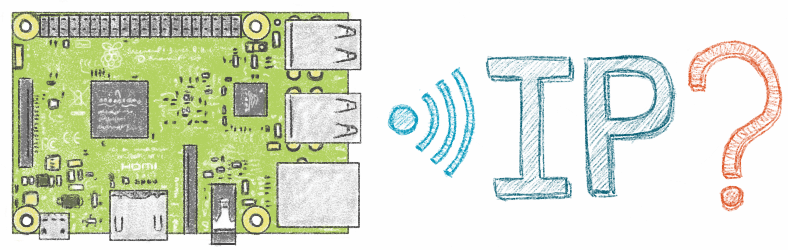
I got my first Raspberry Pi.
I do not have a display and a keyboard that make OS installation process simple. After some search, I found solution which uses preconfigured SD card using a laptop. Used NOOBS v1.5.0 with changed recovery.cmdline file.
Before:
runinstaller quiet ramdisk_size=32768 root=/dev/ram0 init=/init vt.cur_default=1 elevator=deadline
After:
runinstaller quiet ramdisk_size=32768 root=/dev/ram0 init=/init vt.cur_default=1 elevator=deadline silentinstall
I put card to Raspberry and powered it on. It took about 10-15 minutes to complete installation, but I still could not connect to it, because I did not know its IP address.
First of all you need to know range of your router’s DHCP addresses. In common case they will be 192.168.1.[0-255] or 10.0.0.[0-255]. Using ifconfig give me laptop IP address: 10.0.0.172 on wlan0 interface. It means my router uses 10.0.0.[0-255] range (10.0.0.0/24).
My first solution was simple ping all addresses in this subnetwork (one-liner in bash):
$ for i in {1..254}; do ping -w 1 10.0.0."${i}">/dev/null; if [[ "${?}" == 0 ]] ; then echo "10.0.0.${i}"; fi; done; echo "end";
It works, but you need to try ssh connect to all results to identify Raspberry Pi (by the way, default user/password will be: pi / raspberry). I run it during installation and did not care about performance.
Result:
10.0.0.1
10.0.0.151 <--- PI!
10.0.0.172 <--- me
10.0.0.228
end
When new address appeared here I used it. It was Raspberry, but it was very slow…
The right solution is using nmap and 22 port only:
$ nmap -sV -p 22 10.0.0.0/24
Starting Nmap 6.40 ( http://nmap.org ) at 2015-12-13 16:11 PST
...
Nmap scan report for 10.0.0.151
Host is up (0.063s latency).
PORT STATE SERVICE VERSION
22/tcp open ssh (protocol 2.0)
1 service unrecognized despite returning data. If you know the service/version, please submit the following fingerprint at http://www.insecure.org/cgi-bin/servicefp-submit.cgi :
SF-Port22-TCP:V=6.40%I=7%D=12/13%Time=566E0957%P=x86_64-pc-linux-gnu%r(NUL
SF:L,22,"SSH-2\.0-OpenSSH_6\.7p1\x20Raspbian-5\r\n"); <--- PI!
...
Service detection performed. Please report any incorrect results at http://nmap.org/submit/ .
Nmap done: 256 IP addresses (4 hosts up) scanned in 9.58 seconds
Result presents only available IP addresses without OS type, but it takes only 9.58 seconds!
$ ssh -Ct [email protected]
[email protected]'s password:
The programs included with the Debian GNU/Linux system are free software;
the exact distribution terms for each program are described in the
individual files in /usr/share/doc/*/copyright.
Debian GNU/Linux comes with ABSOLUTELY NO WARRANTY, to the extent
permitted by applicable law.
Last login: Sat Dec 5 11:17:11 2015
pi@raspberrypi:~ $
Now official blog explains, how to do this: www.raspberrypi.org.
Note: I use Ubuntu.
