ExtJS 5: disable app.json caching
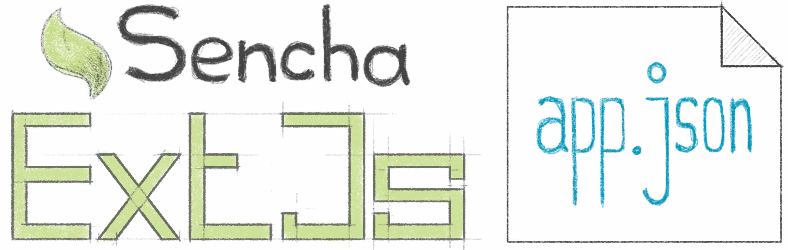
By default ExtJS 5 enabled cache for app.json (or I am wrong?).
In some cases you get old version from browser cache, even after new build.
In my case the build sets _dc cache key after each run:
// ./app.json
"loader": {
"cache": "${build.timestamp}",
"cacheParam": "_dc"
}
But anyways browser could cache app.json file.
To prevent this, let’s generate cache key for app.json request.
Sample code implements this:
<script type="text/javascript">
var Ext= (Ext || {});
Ext.manifest = ("app.json?_dc=" + +new Date());
</script>
Just put this code to your index.html file before this line:
<!-- The line below must be kept intact for Sencha Cmd to build your application -->
<script id="microloader" type="text/javascript" src="bootstrap.js"></script>
If you use a workspace, it is easier to create a macros in ../workspace/.sencha/workspace/sencha.cfg:
workspace.disableAppJsonCacheScript=\
<script type="text/javascript">\
var Ext= (Ext || {});\
Ext.manifest = ("app.json?_dc=" + +new Date());\
</script>\
And then update index.html files for each application in the workspace:
<!DOCTYPE HTML>
<html manifest="">
<head>
<meta http-equiv="X-UA-Compatible" content="IE=edge">
<meta charset="UTF-8">
<title>My App Title</title>
#disableAppJsonCacheScript
<!-- The line below must be kept intact for Sencha Cmd to build your application -->
<script id="microloader" type="text/javascript" src="bootstrap.js"></script>
</head>
<body></body>
</html>
Macros must replace #disableAppJsonCacheScript placeholder after build, update ./build.xml file for this:
<target name="-after-build">
<replace file="${build.out.page.path}"
token="#disableAppJsonCacheScript"
value="${workspace.disableAppJsonCacheScript}"/>
</target>
Cache is defeated!
