Testing ExtJs with Mocha.js
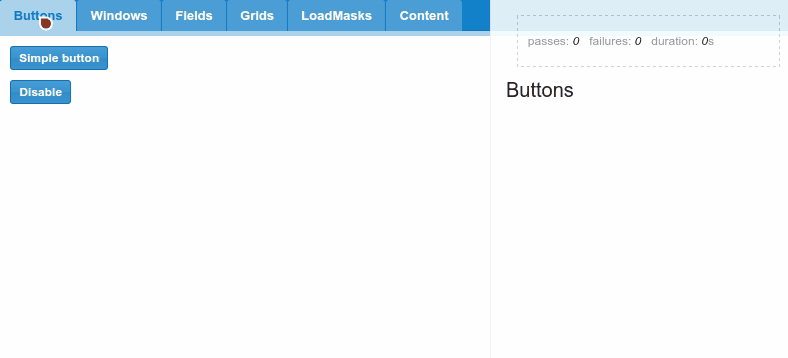
At least two enterprise solutions exists for testing ExtJs applications. They have rich user interface and functionality: Siesta (Bryntum) and new Sencha Test. In contrast to them, here I present small library that allows testing ExtJs application. It uses great open-source Mocha.js framework and PhantomJs for nightly builds.
mocha-extjs
The aim was to build library that suits for End-to-End testing for single-page Web-applications (RIA).
Advantages:
- run tests exactly into real application with actions visualisation
- run CI tests using PhantomJs.
This small library mocha-extjs simulates user actions. Common test cases can be:
- click on buttons, fill fields in forms
- select and edit cells in grid
- check disable/enable, visible/hidden states
- run action by clicking on button, wait for loading mask, check components’ states.
Library uses chain-based syntax, where eTT() is a function that creates new chain:
it('Click on button "Save"', function (done) {
eTT().button('Save').click(done);
});
it('Select first item in "Country" combobox', function (done) {
eTT().combobox('Country').select(1, done);
});
Search of components on a page will do search by properties: title, fieldLabel, reference, boxLabel, xtype, text.
The map of supported components and methods:
First initialize library in the index.html file: var eTT = new MochaExtJs();.
eTT() -->--->|------->--->|- button ---> (|- '%title%' )----.
| | | |- window |- '%fieldLabel%' |
| |- no --' |- numberfield |- '%reference%' |
| | |- textfield |- '%boxLabel%' |
| | |- checkbox |- '%xtype%' |
| | |- combobox `- '%text%' |
| | |- radio |
| | |- grid .----------------------x----------------------.
| | `- tab | |
| | |-->|- click -------> (...) ------------------v
| | | |- isEnabled |
| |- waitLoadMask() ------. | |- isDisabled |
| | | | |- isHidden |
| `- waitText('%text%')---v | |- isVisible |
| | | |- select |
| | | |- checkRowsCount |
| | | |- edit |
| | | `- fill |
| | | |
| | `--> cellEditor() --->|- select ---> (...) ---v
| | |- click |
| | `- fill |
| | |
x----------------------------<-------------------------------------------------'
|
|
`--> done.
Getting Started:
Update the index.html file like here:
<head>
...
<link href="http://cdn.rawgit.com/mochajs/mocha/2.3.0/mocha.css" rel="stylesheet"/>
<link href="http://cdn.rawgit.com/antonfisher/node-mocha-extjs/master/dist/mocha-extjs.css" rel="stylesheet"/>
<script src="http://cdn.rawgit.com/Automattic/expect.js/0.3.1/index.js"></script>
<script src="http://cdn.rawgit.com/mochajs/mocha/2.3.0/mocha.js"></script>
<script src="http://cdn.rawgit.com/antonfisher/node-mocha-extjs/master/dist/mocha-extjs.js"></script>
</head>
<body>
...
<!-- mocha ui -->
<div id="mocha"></div>
<script>
// necessary of mocha-phantomjs
if (typeof window.initMochaPhantomJS === 'function') {
window.initMochaPhantomJS();
}
// setup mocha before first test-suite!
mocha.setup('bdd');
</script>
<!-- first test suite -->
<script src="http://cdn.rawgit.com/antonfisher/node-mocha-extjs/master/test/suites/010-environment.js">
</script>
<!-- configure and run Mocha.js -->
<script>
mocha.checkLeaks();
mocha.globals(['Ext', 'Sandbox']);
var eTT = new MochaExtJs();
window.onload = function () {
setTimeout(function () {
mocha.run();
}, 1000);
};
</script>
</body>
Tests will run after opening application in browser. For more information about Mocha.js configuration see docs. Let’s create first test case now.
Test case example
Test files can be stored anywhere, just include it in the index.html.
Pass a Mocha.js done callback to the last method in eTT() chain:
// tests/suites/020-buttons.js
// Variable eTT was defined globaly in index.html (var eTT = new MochaExtJs())
describe('Buttons', function () {
this.bail(true); // exit when first test fails
this.timeout(20 * 1000); // necessary timeout for ui operations
it('Switch to "Buttons" tab', function (done) { // done - async tests callback
eTT().tab('Buttons').click(done);
});
it('Click "Simple button" button', function (done) {
eTT().button('Simple button').isEnabled().click(done);
});
});
Run with PhantomJs
It works now, but some hack is needed.
Just install mocha-phantomjs package and upgrade one of its dependency to latest version:
$ node --version
v5.10.1
$ npm --version
3.8.3
$ npm install [email protected] [email protected]
$ rm -rf ./node_modules/mocha-phantomjs/node_modules/mocha-phantomjs-core
Run tests on console:
# http://localhost:3000 - application address
$ ./node_modules/.bin/mocha-phantomjs --timeout 15000 --path ./node_modules/.bin/phantomjs --view 1024x768 http://localhost:3000
Console output example:
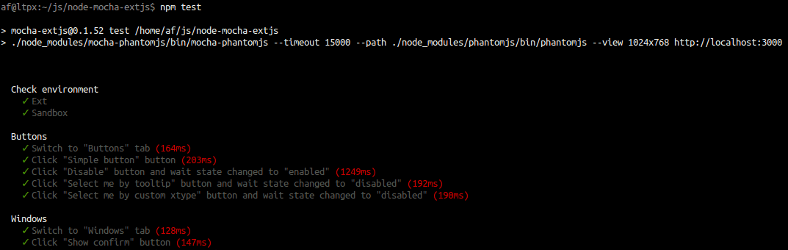
Installation
Using NPM:
$ npm install mocha-extjs- use files from
./distfolder
or GitHub:
git clone https://github.com/antonfisher/node-mocha-extjs.git
or direct include to index.html:
<link href="http://cdn.rawgit.com/antonfisher/node-mocha-extjs/master/dist/mocha-extjs.css" rel="stylesheet"/>
<script src="http://cdn.rawgit.com/antonfisher/node-mocha-extjs/master/dist/mocha-extjs.js"></script>
Links
Library on GitHub, NPM Package page.
Thanks for reading. I will glad to get any feedback!
